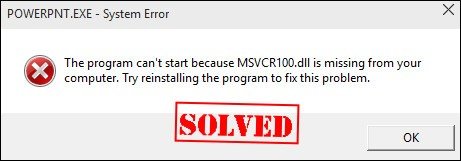There actually isn’t a file named exactly “msvcr.dll”. The error message you’re likely encountering is related to files named ähnlich (similar in German, meaning “similar”) to this, such as msvcr100.dll, msvcr110.dll, or others with numbers following “msvcr”. These files all share the same basic issue.
In this article you will know, what is msvr100.dll error, what are the causes of msvcr100.dll error and the fixes of msvcr100.dll error.
What is msvcr100.dll error?
Msvcr100.dll is a file belonging to the Microsoft Visual C++ 2010 Redistributable Package. This package contains essential libraries, like tools and functions, that many programs rely on to run correctly. Imagine a toolbox – msvcr100.dll is like a specific screwdriver in that toolbox, needed for certain software to function.
Causes of msvcr100.dll error:
1. Missing or Corrupted File:
This is the most common cause. The msvcr100.dll file might have been accidentally deleted, corrupted by malware, or damaged during an installation process. It’s like the toolbox itself getting lost, broken, or filled with faulty tools.
2. Incorrect Version of Visual C++ Installed:
Different versions of the Visual C++ Redistributable Packages cater to 32-bit and 64-bit systems. If you have the wrong version installed (e.g., 32-bit on a 64-bit system), the program might not be able to find the compatible tools it needs. It’s like having the wrong size screwdrivers in your toolbox for the job.
3. Registry Issues:
The Windows registry acts like a giant filing cabinet, keeping track of where files are located. If the registry entries for msvcr100.dll are incorrect, the program won’t know where to find the file, even if it’s present on your system. It’s like having the right tools but not knowing where they’re stored in the toolbox.
Symptoms of msvcr100.dll error:
When you encounter this error, you’ll typically see a message stating that msvcr100.dll is missing or corrupt, usually when you try to launch a program. The program simply won’t run without the necessary tools.
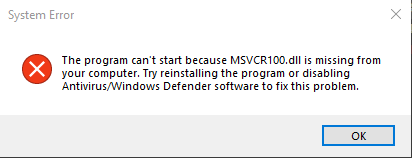
Fixes of msvcr100.dll error:
The msvcr100.dll error can be annoying, but it’s usually fixable. Here are the most common solutions:
1. Reinstall the Microsoft Visual C++ Redistributable Package:
This is the most likely fix. Msvcr100.dll is part of this package, which provides essential libraries for many programs. Downloading and reinstalling the appropriate version (32-bit or 64-bit, or both for good measure) from the Microsoft website [Microsoft Visual C++ Redistributable download] should provide the missing or corrupt file. Imagine it as reinstalling the entire toolbox with all the necessary tools.
2. Reinstall the Program Causing the Error:
Sometimes, the program itself might be missing the msvcr100.dll file even though the Visual C++ Redistributable Package is installed. Reinstalling the program can fix this issue, as the installation process often includes placing the necessary DLL file in the program’s directory. Think of it as the program originally coming with its own toolbox, and reinstalling provides a fresh set.
3. Run a Malware Scan:
Malware can sometimes corrupt system files. Running a scan with your antivirus or anti-malware software can help identify and eliminate any threats that might have damaged the msvcr100.dll file. It’s like checking the toolbox for any broken or malicious tools and removing them.
- Copy the msvcr100.dll document from the \System32\ organizer and glue it into the \SysWOW64\ envelope. This works assuming that you as of now have the DLL document in the 32-bit organizer (System32) yet are experiencing difficulties with 64-digit programs getting to it.
- The full ways of these organizers are C:\Windows\System32 and C:\Windows\SysWOW64\. Spot on snap and duplicate the DLL document from the principal organizer, and afterward glue it into the second.
4. Update available Windows:
Sometime the installed Visual C++ setup don’t run with the available windows. When You update the Windows some patch and file of the Dll, update through the windows update and the issue will be solved.
msvcr100.dll File Download:
As per the guide mentioned above, to download the msvcr100.dll file click on the download button given below: