If you’re a fan of modding Skyrim, you’ve probably encountered your fair share of issues such as fiss.dll Skyrim error. and many other .One of the common problems players face is the CBP.dll error. This error might be frustrating when you move into the game.
But don’t worry! This guide will walk you through everything you need to know to fix the CBP.dll error and get your Skyrim up and running smoothly again.
Table of Contents
What is CBP.dll Skyrim?
Before we jump into the fixes, it’s important to understand what the CBP.dll error is. The CBP.dll file is related to physics mods in Skyrim, specifically mods that add or enhance character physics, such as hair, clothing, or body physics.
When this file is missing, outdated, or incompatible with other mods, it can trigger an error that prevents the game from launching or causes it to crash.
Common Error Messages of CBP.DLL Skyrim Error:
When encountering the CBP.dll error in Skyrim, you might come across several common error messages. These messages can help identify the underlying issue and guide you toward the appropriate solution. Here are some of the typical error messages associated with the CBP.dll error:
- “CBP.dll Not Found”
- “CBP.dll disabled”
- “CBP.dll Failed to Load”
- “The Procedure Entry Point Could Not Be Located in the Dynamic Link Library CBP.dll”
- “Unhandled Exception: CBP.dll”
- “Error Loading CBP.dll: The Specified Module Could Not Be Found”
Why CBP.DLL Skyrim Error Occurs?
The cbp.dll error in Skyrim typically occurs when there’s a problem with a mod that uses this particular DLL file. In Skyrim, cbp.dll is often associated with physics-based mods, such as those that enhance character movement, clothing physics, or other in-game physics effects.
Here are the common causes of this error:
1. Missing or Corrupted cbp.dll File:
If the cbp.dll file required by a mod is missing or has become corrupted, Skyrim will not be able to load the mod correctly, leading to this error.
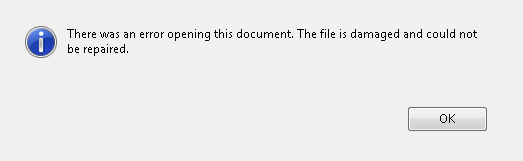
2. Incorrect Mod Installation:
If a mod that depends on the cbp.dll file is not installed correctly, the game might not be able to find or use the file properly. This can happen if the mod’s files are not placed in the correct directories or if there are missing dependencies.
3. Mod Conflicts:
Skyrim mods can sometimes conflict with each other, especially when multiple mods try to use the same DLL files. If two mods are trying to use cbp.dll in different ways, it can lead to errors.
4. Incompatible Skyrim Version:
If you’re using an outdated or incompatible version of Skyrim, the cbp.dll file or the mod that uses it might not work correctly. Some mods are designed to work with specific versions of the game, and using the wrong version can cause errors.
5. Outdated or Missing Dependencies:
Some mods require additional files or libraries (like SKSE or specific physics frameworks) to work correctly. If these dependencies are outdated or missing, the cbp.dll error may occur.

How to Fix CBP.DLL Skyrim on PC?
If you face an error message, that displays that cbp.dll is not working, or the other messages mentioned above, then to fix the cbp.dll error in Skyrim, follow these steps:
Step 1: Reinstall the Mod:
- What to Do: Uninstall the mod that is causing the error and then reinstall it.
- Why: Sometimes, files can get corrupted or misplaced during installation. Reinstalling ensures that all necessary files, including
cbp.dll, are properly placed in the correct directories.
Step 2: Check Mod Compatibility:
- What to Do: Verify that the mod you’re using is compatible with your version of Skyrim. Look at the mod description or the mod author’s notes to confirm this.
- Why: Some mods are designed for specific versions of Skyrim (like the Special Edition or Legendary Edition). Using an incompatible mod can lead to errors, including issues with
cbp.dll.
Step 3: Uninstall or Install Required Dependencies:
- What to Do: Ensure that you have all the required tools and frameworks, such as SKSE (Skyrim Script Extender) or any physics engines that the mod relies on. Also, make sure these tools are up to date.
- Why: Mods that use
cbp.dlloften depend on other software to work correctly. If these dependencies are outdated or missing, the mod might fail to function, causing the error.
Step 4: Resolve Mod Conflicts:
- What to Do: If you have multiple mods installed, use a mod manager like Mod Organizer 2 or Vortex to check for conflicts between mods. If two mods are trying to use
cbp.dlldifferently, disable one of them or find a compatibility patch. - Why: Mod conflicts can cause various issues, including errors related to shared files like
cbp.dll. Resolving these conflicts ensures that only one mod is trying to use the file in a particular way.
Step 5: Verify Game through Steam:
- What to Do: Right-click on Skyrim in your Steam library, go to Properties > Installed Files > Verify Integrity of Game Files.
- Why: This process checks for missing or corrupted files in the game’s installation and replaces them. If
cbp.dllor any related file has been corrupted, this will restore it.
Step 6: Reinstall Skyrim:
- What to Do: As a last resort, if nothing else works, you might consider uninstalling Skyrim completely and then reinstalling it.
- Why: Reinstalling the game can fix deeper issues that might not be resolved by simply reinstalling mods or verifying files. This ensures you have a clean slate with all necessary files intact.
Step 7: Seek Help from Mod Community:
- What to Do: If the problem persists, visit the mod’s Nexus Mods page or related forums to see if others have encountered the same issue and found a solution.
- Why: The modding community is very active, and other users or even the mod author might have insights or updates that can help fix the
cbp.dllerror.
By following these steps, you should be able to resolve the cbp.dll error in Skyrim and get back to0 enjoying your game
CBP.DLL Skyrim Download:
Conclusion:
In conclusion, the cbp.dll error in Skyrim is a common issue that can disrupt your gaming experience, but it is typically straightforward to resolve with the right steps. By carefully reinstalling mods, ensuring compatibility, updating dependencies, and checking for conflicts, you can effectively address the problem.
Additionally, tools like Steam’s file verification and support from the modding community can provide further assistance if needed. With these strategies, you can quickly fix the error and continue enjoying your immersive adventures in Skyrim.